Mechanic SVG free, Smash punch Mechanic SVG free, car mechanic SVG
Mechanic SVG free, Smash punch Mechanic SVG free, car mechanic SVG.
Free SVG Files | layered SVG Cut Files for Cricut, Silhouette, and Brother Scan N Cut.
Please note: The files are not compressed, so there is no need to decompress any file. This means that you can use them directly.
Description
Mechanic SVG free, Smash punch Mechanic SVG free, car mechanic SVG
Download this professional (Mechanic SVG free, Smash punch Mechanic SVG free, car mechanic SVG) FREE! Get high-quality PNG & SVG files optimized for Cricut, Silhouette Cameo, and Brother Scan N Cut. Instant digital download at no cost.
This premium (Mechanic SVG free, Smash punch Mechanic SVG free, car mechanic SVG) design is yours completely FREE. This is a digital download – no physical item will be shipped.
Download Information
Available formats for this professional (Mechanic SVG free, Smash punch Mechanic SVG free, car mechanic SVG) design:
- SVG cutting file for Cricut and Silhouette machines
- PNG file (300 DPI) with transparent background for printing
Please contact us if you need another file type!
Premium Design Features
- Professional color-separated layers – ideal for multi-layer cardstock and HTV designs
- Pre-assembled composition – perfect for Print and Cut projects
- Optimized paper crafting version – designed for perfect paper piecing
- Enhanced vinyl version – strategically placed knockouts for flawless layering
- Crystal-clear backgrounds for seamless integration
- Vector-based design – unlimited scaling potential
- Professional-grade PNG resolution (300 DPI)
Professional Heat Press Guide
1. Basic Layer Application
Standard Settings:
- Temperature: 320°F (160°C)
- Time: 15 seconds
- Pressure: Medium
- Peel: Hot
Material-Specific Guidelines:
100% Cotton:
- 320°F (160°C) for 15 seconds
- Medium pressure
- Hot peel
100% Polyester:
- 311°F (155°C) for 10-12 seconds
- Light to medium pressure
- Hot peel
Cotton/Polyester Blend:
- 320°F (160°C) for 12-15 seconds
- Medium pressure
- Hot peel
Nylon:
- 302°F (150°C) for 10 seconds
- Light pressure
- Hot peel
2. Advanced Multi-Layer Application
Professional Layer Settings:
Base Layer:
- 329°F (165°C) for 5 seconds
- Medium pressure
- Hot peel
Intermediate Layers:
- 320°F (160°C) for 5 seconds per layer
- Medium pressure
- Hot peel
Final Layer:
- 329°F (165°C) for 15 seconds
- Medium to high pressure
- Cold peel
Professional Cutting Parameters
1. Material-Optimized Settings
Adhesive Vinyl:
- Speed: 6-8 out of 10
- Pressure: 15-18
- Blade: 45 degrees
- Blade Depth: 1
- Mat Type: StandardGrip
Heat Transfer Vinyl (HTV):
- Speed: 5-7 out of 10
- Pressure: 10-15
- Blade: 45 degrees
- Blade Depth: 1
- Mat Type: StandardGrip
Glitter Materials:
- Speed: 4-6 out of 10
- Pressure: 20-25
- Blade: 60 degrees
- Blade Depth: 2
- Mat Type: StrongGrip
Design Dimensions Guide
This premium design is professionally optimized for up to 9 inches. Thanks to the vector format, you can scale it to any size without quality loss!
Suggested Applications
- Apparel Projects: 8-9 inches (expandable to 12+ inches for larger garments)
- Drinkware Designs: 3-4 inches (adaptable for various cup dimensions)
- Paper Projects: 4-5 inches (reducible to 2 inches for compact designs)
- Decal Creation: 2-3 inches (flexible scaling from 1-inch to 6-inch applications)
⚠️ Professional Sizing Tips:
- While infinitely scalable, consider practical cutting limitations at extreme sizes
- Always test a small section before full-scale production
- Minimum size considerations include:
- Design intricacy level
- Material specifications
- Machine capabilities
- Technical expertise
- Experiment with sizing to optimize for your specific equipment and materials
🔪 Expert Cutting Recommendations
Pre-Production Checklist:
- Ensure optimal blade condition
- Replace subpar blades immediately
- Perform test cuts on scrap material
Troubleshooting Guide:
- Poor cut quality typically indicates blade wear
- Inconsistent cuts may result from pressure miscalibration
- Intricate details demand pristine blade condition
Equipment Maintenance:
- Schedule regular blade replacements
- Maintain pristine cutting surfaces
- Follow equipment-specific maintenance guidelines
💡 Professional Tip: Always begin troubleshooting with blade inspection – it’s the foundation of precision cutting!
Dear creative! Get this premium SVG file completely FREE! Our professional SVGs are compatible with popular crafting software and cutting machines like Cricut and Silhouette. They come with a personal and commercial use license and a lifetime download guarantee.
Software Compatibility
- Cricut Design Space
- Silhouette Studio
- Inkscape
- Corel Draw
- Adobe Illustrator
- Sure Cuts A Lot (SCAL)
Professional Applications
- Custom apparel designs
- Premium drinkware customization
- Professional wall art
- Custom nursery decor
- Event decorations
- Creative paper crafts
- Educational materials
- Planner customization
- Professional signage
- Specialty paper projects
Material Versatility
- Premium Heat Transfer Vinyl
- Professional-grade adhesive vinyl
- Specialty papers and cardstock
- Quality sticker materials
- Sublimation-ready designs
- Printable vinyl media
About Our Professional SVG Files
- Industry-standard vector format
- Unlimited scaling capability
- Optimized for precision cutting
- Universal machine compatibility
💝 Share Your Creative Success
Your experience matters! Share your creative journey with our premium designs and inspire others in our crafting community.
Community Benefits:
- Guide fellow craft professionals
- Showcase your creative applications
- Influence future design releases
- Strengthen our creative network
Connect with us on social media and showcase your creations! 🎨✨
Need technical support or custom formats? Contact us!
Note: Please ensure you have the appropriate software for opening and using these professional file types. The illustrations you will receive will be provided in much higher quality than what you see in the preview images.
Only logged in customers who have purchased this product may leave a review.







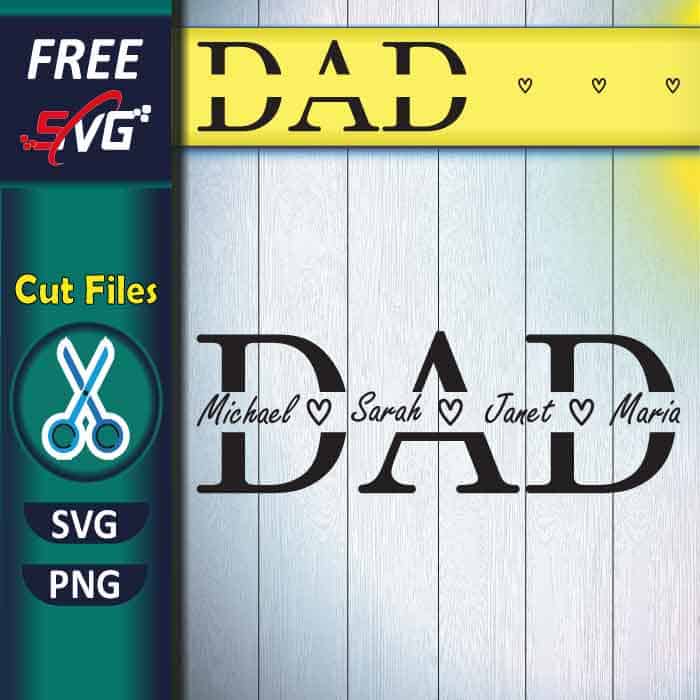



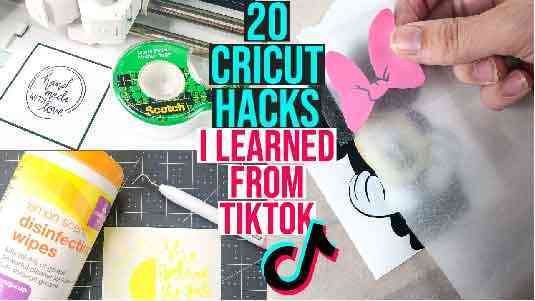
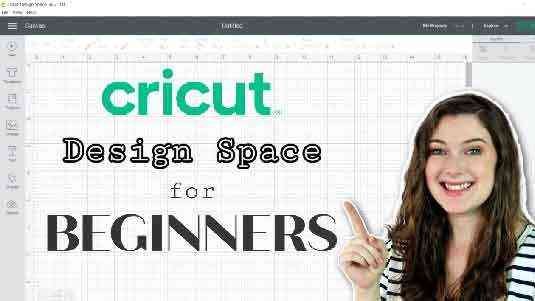

Reviews
There are no reviews yet.